






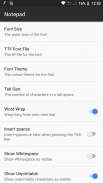
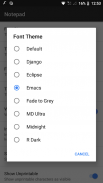
NotePad Pro

Beschreibung von NotePad Pro
Notepad Text Pro is the #1 Free & Simple Text Editor for Android with Absolutely No Ads
*** Absolutely Free. No Ads. No IAPs ***
Notepad Text Pro is simple, Sublime, Fast Text Editor which is a great companion for EX File Explorer and helps you work with over 50 Programming languages with Syntax Highlightning.
This Text Editor is designed to be able to edit any text file on your device.
This is not a note taking app.
Syntax highlighting for:
AS3 (as)
AppleScript (applescript, scpt)
Bash (sh)
Batch (bat, cmd)
C# (cs)
C/C++ (c, cc, cpp, h)
CSS (css)
ColdFusion (cfm, cfml)
Conf (cfg, conf, ini)
Diff (diff, patch)
Erlang (erl)
Groovy (groovy)
HTML (htm, html, xhtml)
Java (java)
JavaFX (fx)
JavaScript (es, js)
PHP (php, php3, php4, php5, phps, phtml)
Pascal (pas)
Perl (pl, pm, t)
PowerShell (ps1)
Python (py)
Ruby (rb, rbw)
SQL (sql)
Sass (sass, scss)
Scala (scala, scl)
VbScript (vb, vbs)
XML (xml, xslt)
Known Issues
------------------
only supports consistent line ending
closing search window loses selection
Notepad Text Pro ist der erste kostenlose und einfache Texteditor für Android mit absolut keiner Werbung
*** Absolut kostenlos. Keine Werbung. Keine IAPs ***
Notepad Text Pro ist ein einfacher, hervorragender und schneller Texteditor, der sich hervorragend für den EX File Explorer eignet und Ihnen hilft, mit Syntax Highlightning in über 50 Programmiersprachen zu arbeiten.
Mit diesem Texteditor können Sie beliebige Textdateien auf Ihrem Gerät bearbeiten.
Dies ist keine Notiz-App.
Syntaxhervorhebung für:
AS3 (as)
AppleScript (AppleScript, scpt)
Bash (sh)
Batch (Fledermaus, cmd)
C # (cs)
C / C ++ (c, cc, cpp, h)
CSS (CSS)
ColdFusion (cfm, cfml)
Conf (cfg, conf, ini)
Diff (diff, patch)
Erlang (erl)
Groovy (groovig)
HTML (htm, html, xhtml)
Java (Java)
JavaFX (fx)
JavaScript (es, js)
PHP (php, php3, php4, php5, phps, phtml)
Pascal (Pas)
Perl (pl, pm, t)
PowerShell (ps1)
Python (py)
Rubin (rb, rbw)
SQL (SQL)
Sass (sass, scss)
Scala (scala, scl)
VbScript (vb, vbs)
XML (xml, xslt)
Bekannte Probleme
------------------
unterstützt nur konsistente Zeilenenden
Das Schließen des Suchfensters verliert die Auswahl
























